-
KIT-WLAN@Home
-
This service makes it possible to transfer exactly the same WLAN conditions that apply on campus to the home office. The service is currently still in the pilot phase. Interested IT officers (ITB) should contact the WLAN support.
- Contact:wlan@scc.kit.edu
- Advisory services: WLAN-Support
- Links:
General
The WLAN@Home service makes it possible to transfer exactly the same WLAN conditions as on campus to the home office. To do this, an access point (remote access point, RAP) is connected to the home network, which then automatically establishes an encrypted tunnel to the WLAN controller on campus.
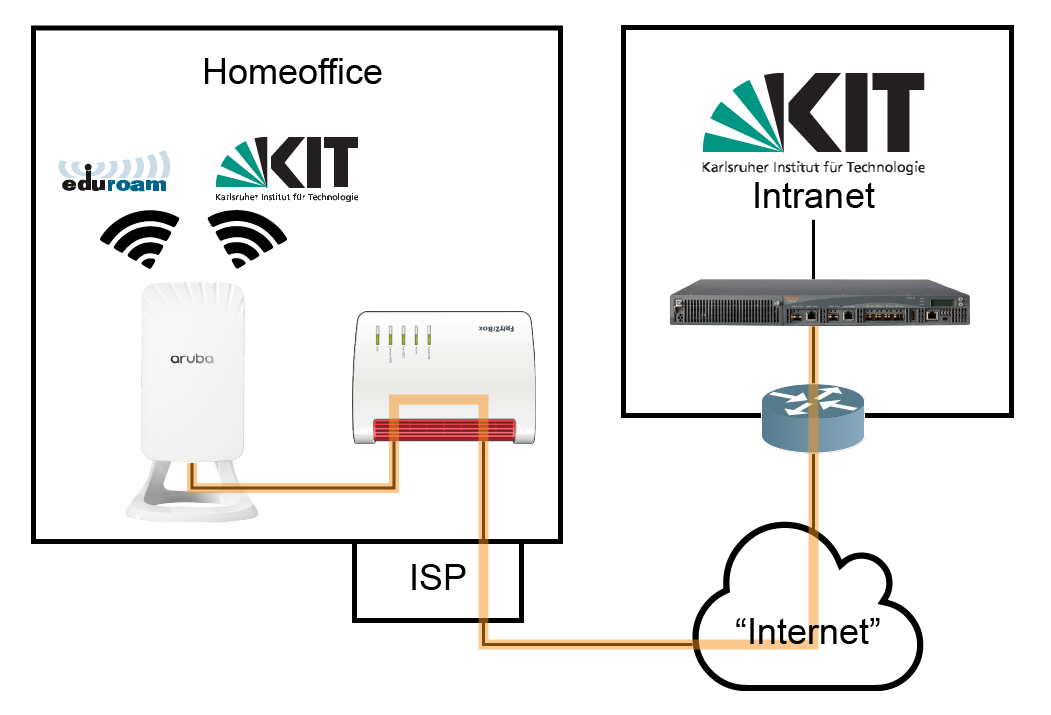
After that, the same SSIDs (KIT and eduroam) with the same access rules as on campus are broadcast in the home office. In order not to interfere with your own home WLAN, the RAPs are operated exclusively in the 5 GHz band.
Technical requirements
To use this service, you need an Internet connection (DSL, LTE or similar) and a free cable connection option in your home network. You can also "loop through" or "extend" your home network through the RAP (Remote Access Point), but please keep in mind that if the RAP malfunctions, your home network or the downstream part of the home network may also stop working (see installation instructions).
Your WLAN client(s) must be 5 GHz capable, the RAP does NOT support the 802.11 b/g/n standards (2.4 GHz) !!!
The RAP is lent by the SCC and remains the property of the SCC. After termination of the use of the service, it must be returned to the SCC immediately.
Terms of use for remote access points (RAP) in the home office
- The use of KIT-WLAN@Home is subject to the IuK-Ordnung. The following terms of use are a supplement to the IuK-Ordnung for the KIT-WLAN@Home service.
- KIT-WLAN@home is a service for KIT members.
- The service may only be used for the purposes defined in the IuK for the use of the KIT network.
- The RAP may not be given to third parties and the use by unauthorized persons must be excluded.
- The equipment is the property of KIT. If the service is no longer required, the RAP must be returned. Any loss must be reported immediately.
- KIT shall not be liable for any damage caused by the RAP. If a RAP has an obvious defect, the WLAN team of the SCC must be contacted immediately.
- The user agrees that the necessary data for the use of the service will be stored by the SCC during the use. After the end of the use of the service, the user's data will be deleted within 6 months.
- If the RAP is not collected within 4 weeks of the request, the user data will be deleted and a new request may need to be submitted.
Requesting a Remote Access Point (RAP)
Order
The request for a Remote Access Point (RAP) can only be made by the IT Officer (ITB) of the organizational unit.
Cancelling
The Remote Access Point (RAP) must be turned in to the SCC, which terminates the use of the service.
Pick up & Return
Currently we only offer the collection oft he Remote Access Points only at campus south.
If you have received your RAP application via e-mail, you can pick up your RAP at the pick-up times at WLAN-Team (building 20.20, room -102). A return of RAPs is also possible.
Opening hours:
- Wednesday 10am to 12am
In case you can’t come to pick it up yourself, you can issue a colleague with a power of attorney to pick up your Remote Access Point (RAP). A template for the power of attorney can be found here.
When you return your Remote Access Point you will receive a written return receipt.
Instructions
Installing a RAP
- To use the service, you must borrow a Remote Access Point (RAP) from the SCC.
- You must connect this to a free Ethernet port in your home network.
- Please use ONLY the Ethernet port E0 (orange color code on the device) of the RAP for this!!!
- At the remaining ports (depending on the model E1-E3) of the RAP you can connect further devices from your home office, e.g. a PC or printer.
- Please be careful not to plug a "loop", especially to connect the RAP only with one cable to your home network, otherwise your home network will not work anymore.
- Use only one of the cables supplied by the SCC for connection.
- Place the RAP so that it illuminates your home office well, this can be near your WLAN access point for your home network. Two cables with different lengths are available for this purpose.
- Note: The RAP only works in the 5 GHz WLAN band, it looks for a free channel and should not interfere with your "home" WLAN in any way.
- As soon as the RAP stops blinking, it is functional, i.e. it emits the SSIDs "KIT" and "eduroam".
- You can now use this to connect as you are used to at the KIT campus. In particular, the wifi2vlan access also works, provided this is set up for you.
Frequently Asked Questions (FAQ)
Here you can find answers to frequently asked questions (FAQ) about KIT-WLAN@Home.
How much power does a remote access point (RAP) consume?
A RAP needs a maximum of 14W when it is operated with a power supply and 10W when it is powered via PoE. It should consume a maximum of 4.5W when idle.

