Resource scheduling settings
Resource scheduling settings are only displayed for mailboxes of type Room or Resource in OWA.
If you enable the automatic processing of meeting requests, the ProcessExternalMeetingMessages option must also be activated. Please contact an Exchange administrator for this.
View or change resource scheduling settings:
- Log in to OWA with your own user account, see Outlook Web Access (OWA)
- Open functional mailbox, see Functional mailbox with OWA
- Settings\Options
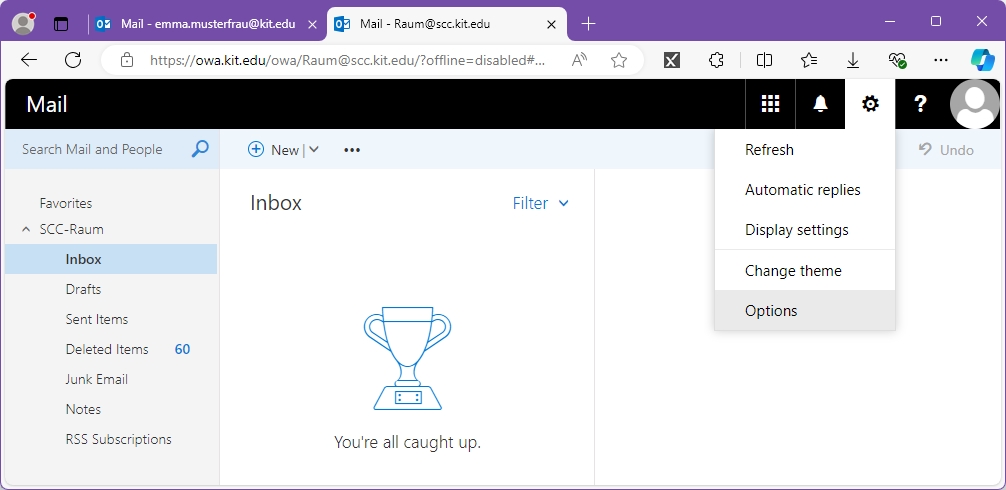
- Calendar\Resource scheduling
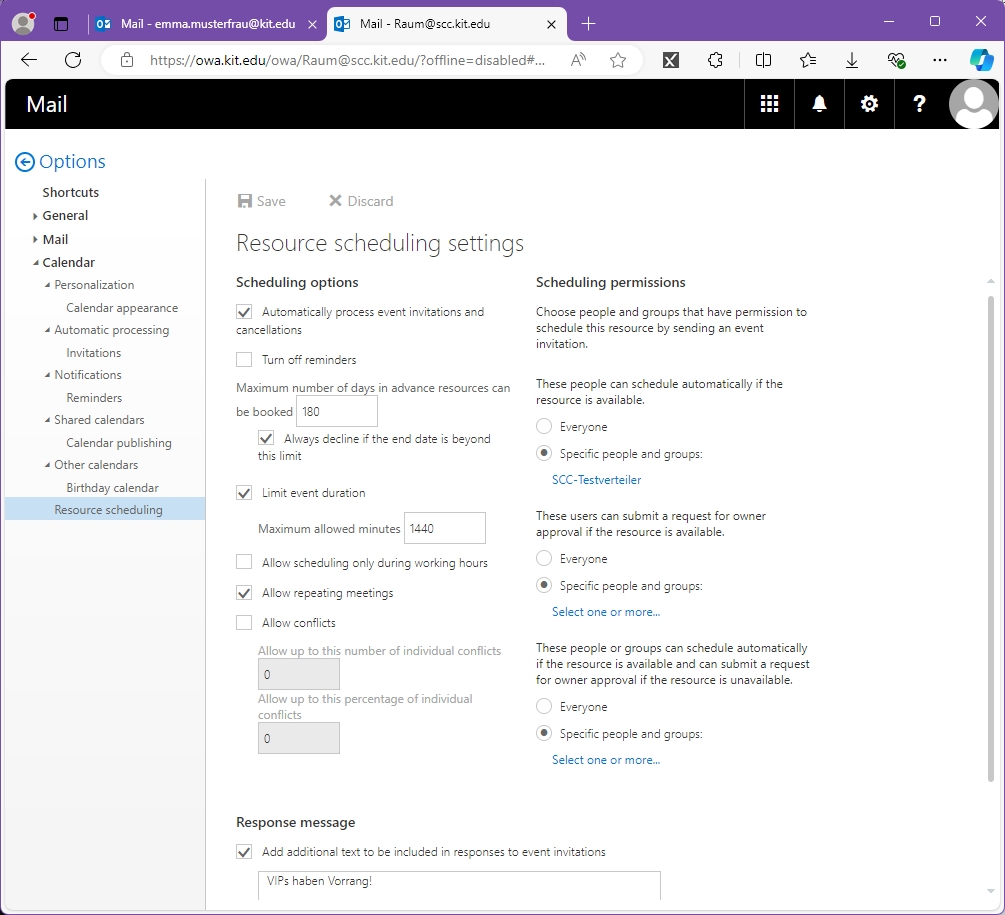
Available scheduling options:
https://docs.microsoft.com/en-us/powershell/module/exchange/set-calendarprocessing?view=exchange-ps
(Set-CalendarProcessing).
- Automatically process event invitations and cancellations (AutomateProcessing)
- Turn off reminders (Set-MailboxCalendarConfiguration -RemindersEnabled)
- Maximum number of days in advance resources can be booked (BookingWindowInDays)
- Always decline if the end date is beyond this limit (EnforceSchedulingHorizon)
- Limit event duration - maximum allowed minutes (MaximumDurationInMinutes)
- Allow scheduling only during working hours (ScheduleOnlyDuringWorkHours)
- Allow repeating meetings (AllowRecurringMeetings)
- Allow conflicts (AllowConflicts)
- Allow up to this number of individual conflicts (MaximumConflictInstances)
- Allow up to this percentage of individual conflicts (ConflictPercentageAllowed)
- Response message - Add additional text to be included in responses to event invitations (AddAdditionalResponse, AdditionalResponse)
Some scheduling options are not available in OWA, but can be set by the Exchange admin. These are:
- AddNewRequestsTentatively
- AddOrganizerToSubject
- DeleteAttachments
- DeleteComments
- DeleteNonCalendarItems
- DeleteSubject
- EnableResponseDetails
- ForwardRequestsToDelegates
- OrganizerInfo
- ProcessExternalMeetingMessages
- RemoveForwardedMeetingNotifications
- RemoveOldMeetingMessages
- RemovePrivateProperty
- ResourceDelegates
- TentativePendingApproval
Available scheduling permissions
- These people can schedule automatically if the resource is available. (AllBookInPolicy, BookInPolicy)
- These users can submit a request for owner approval if the resource is available. (AllRequestInPolicy, RequestInPolicy)
- These people or groups can schedule automatically if the resource is available and can submit a request for owner approval if the resource is unavailable. (AllRequestOutOfPolicy, RequestOutOfPolicy)

