Adding a functional mailbox in KIT with Thunderbird
The calendar is accessed via CALDAV.
In Thunderbird, go to the menu:
- Tools - Account Settings
- Account Actions - Add Mail Account ...
- Your name: Enter the name of the function mailbox to be added, e.g. SCC function.
- Email address: Enter the email address from the function mailbox, e.g. funktion ∂does-not-exist.scc kit edu
- Password: none
- Click on "Configure manually
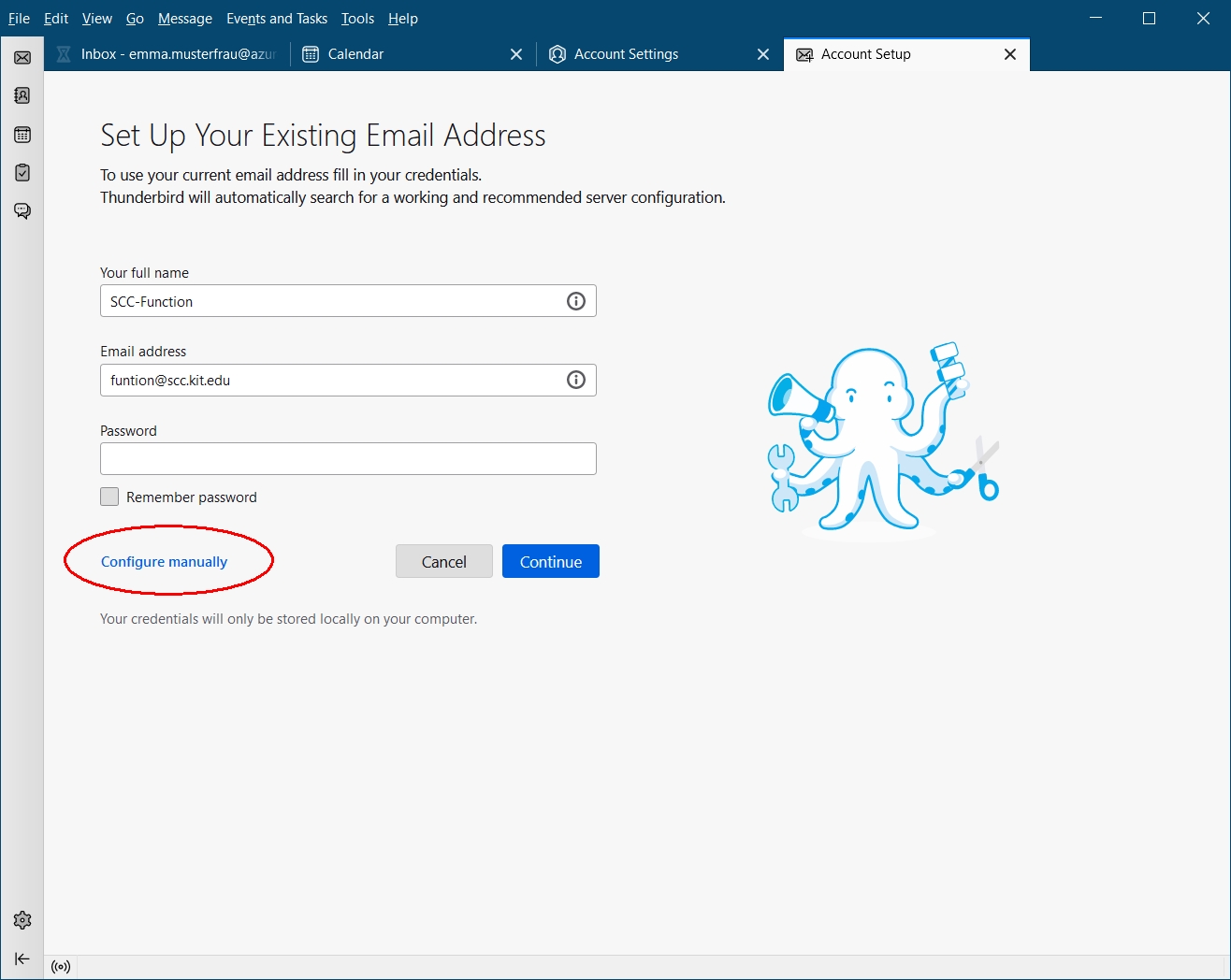
- Change the settings as follows:
-
- Protocol: IMAP
- Hostname: imap.kit.edu
- Port: 993
- Connection security: SSL/TLS
- Authentication method: normal password
- Username:
- <your KIT-account>/<email address of function mailbox>
e.g. ab1234 ∂does-not-exist.kit edu/funktion@scc.kit.edu
- <your KIT-account>/<email address of function mailbox>
- Outgoing Server
- Hostname: smtp.kit.edu
- Port: 587
- Connection security: STARTTLS
- Authentication method: normal password
- Username: Your KIT-account
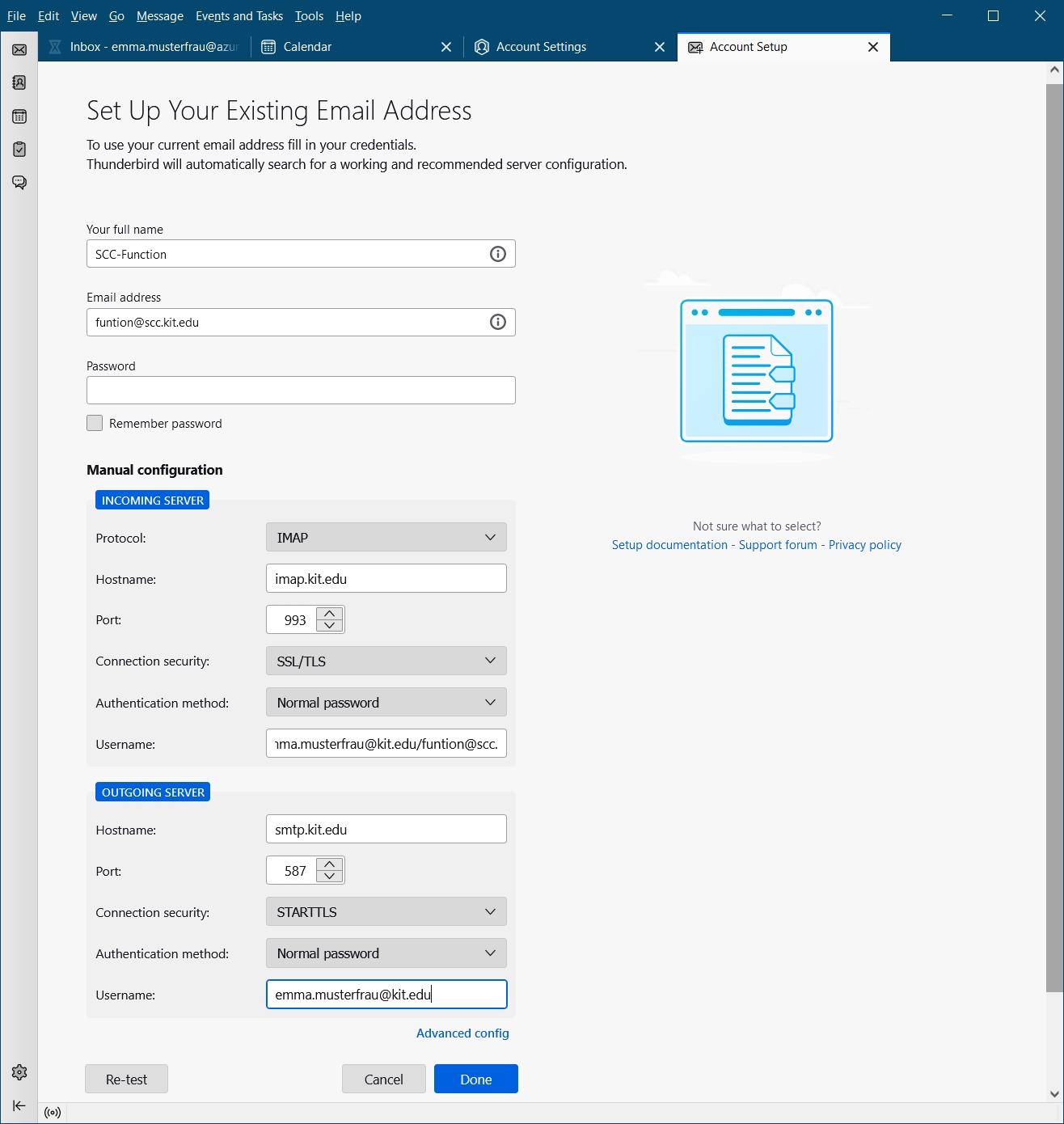
- Done
-
The added mailbox appears in the Thunderbird folder list. The login is done with your user account and therefore with your password.
The addition of the function mailbox is complete.

