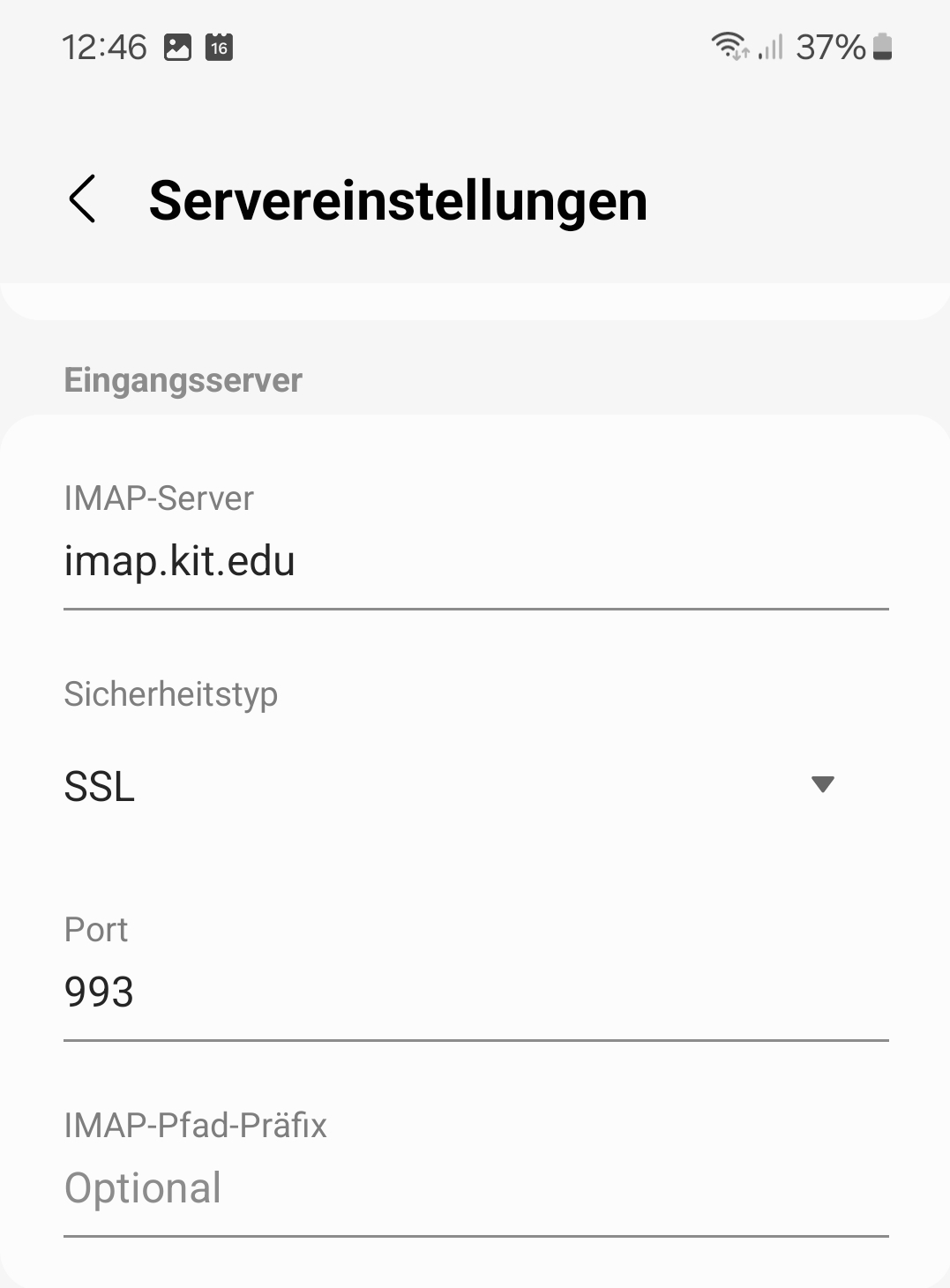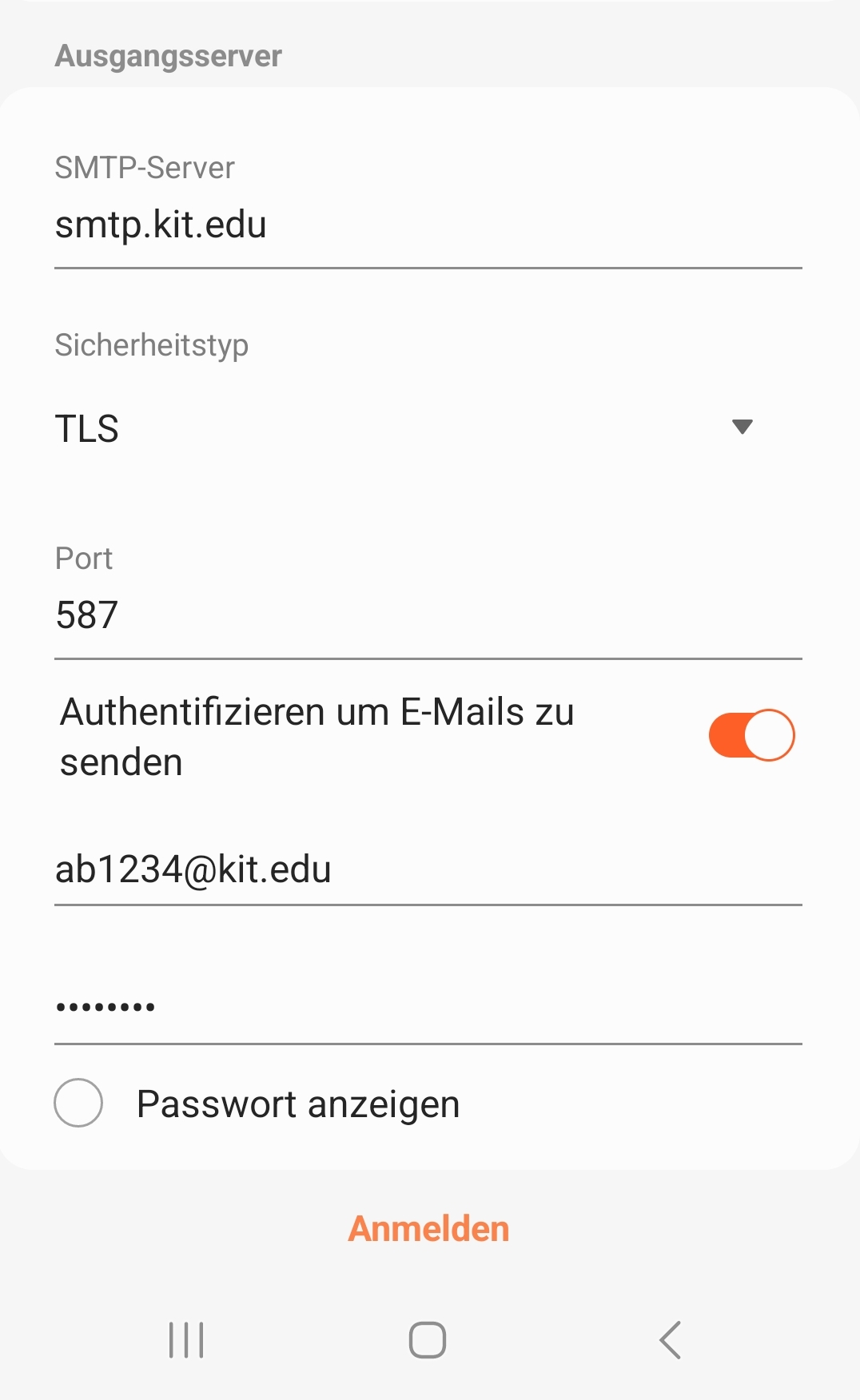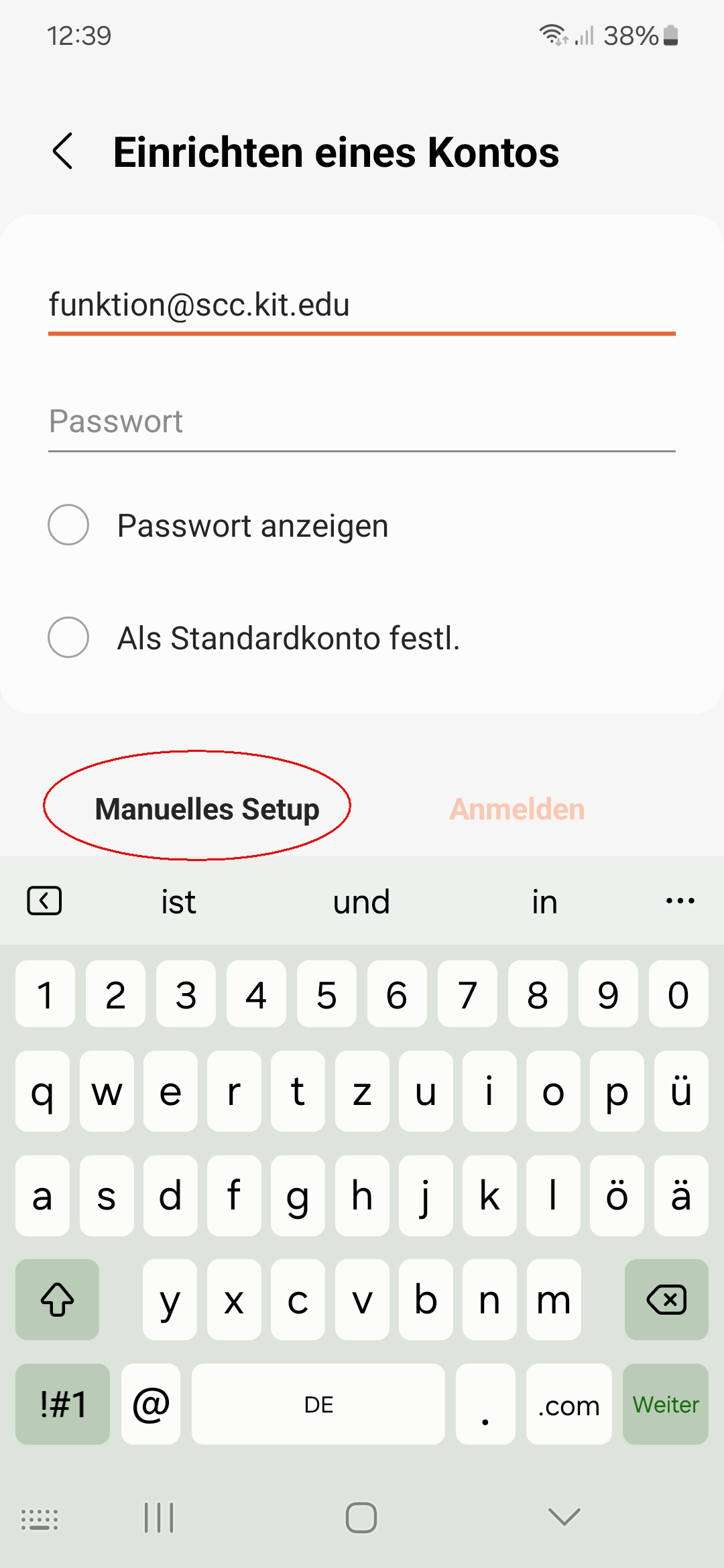Table of contents
sprungmarken_marker_17904
Functional mailbox with Android
Mail (IMAP account)
- Open the Mail app
- Hamburger menu (top left)
- Gear wheel/settings (top right)
- Add account - more
- Email address: <email address of the function mailbox>
- Manual setup - IMAP account
- User name: <your KIT account>/<email address of the functional mailbox>
- Incoming server
- IMAP server: imap.kit.edu
- Security type: SSL
- Port: 993
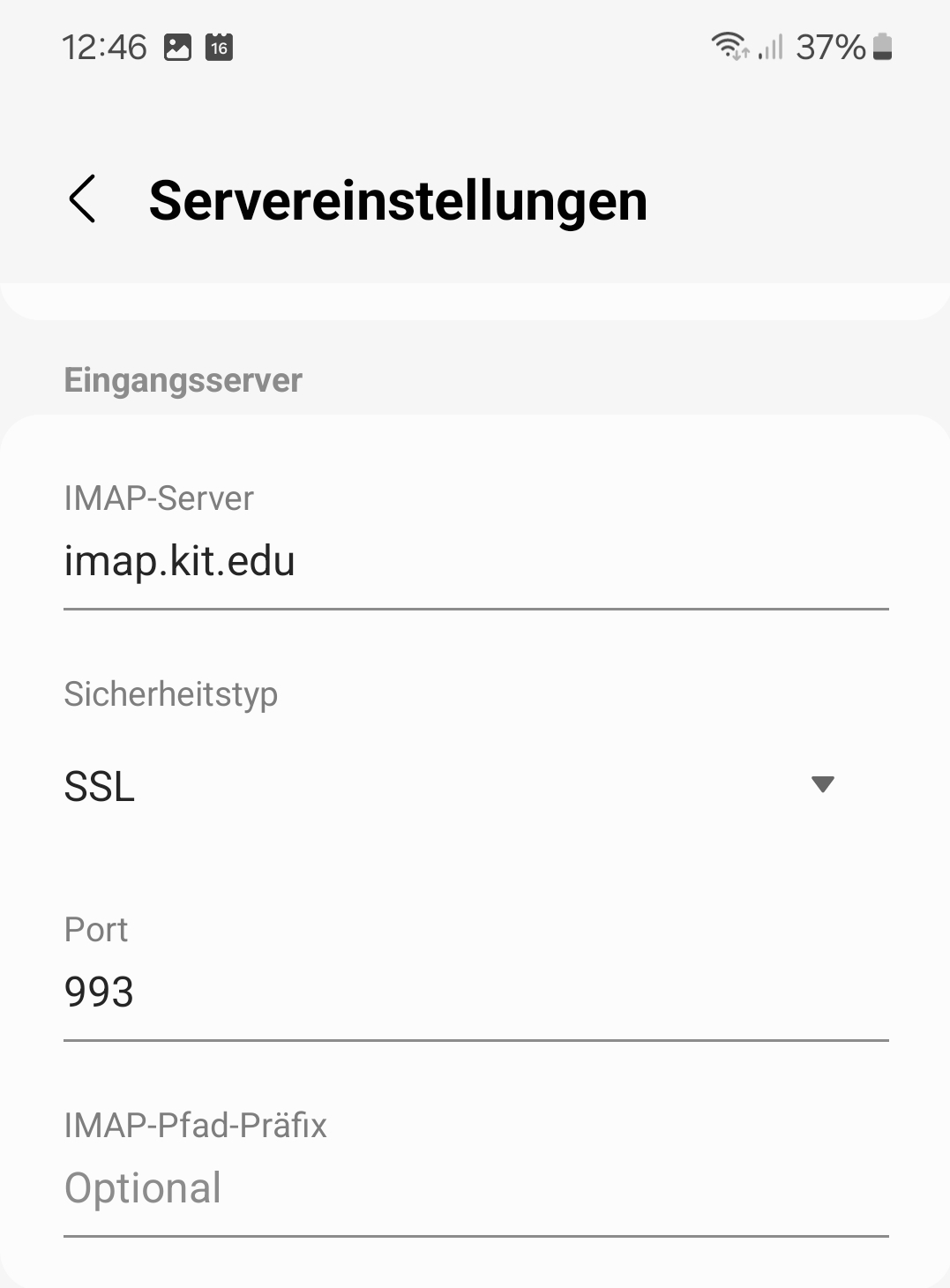
- Outgoing server
- SMTP server: smtp.kit.edu
- Security type: TLS
- Port: 587
- Authenticate to send emails: yes
- <your KIT account>
- Password: the password of your KIT account
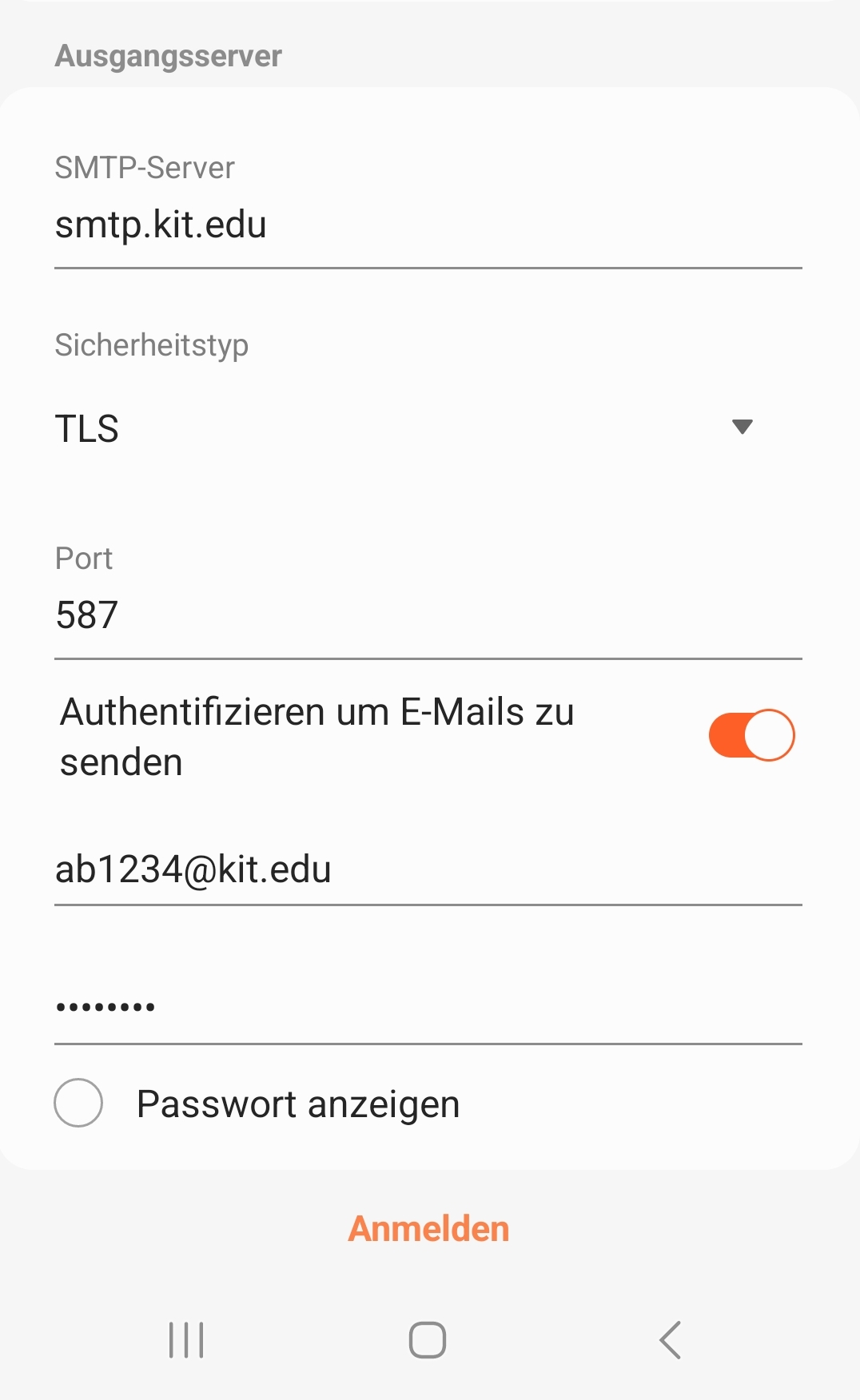
- Hamburger menu (top left)
- Gear wheel/settings (top right)
- <Account from function mailbox>