Special features for students
Possible uses
Students can use the functions of Microsoft Teams within their own client. In addition to chat, calls and video-converences, this includes the work areas called "Teams". These are suitable for setting up permanent learning groups, tutorials, etc. There are no guidelines for naming these teams, but generic names such as "learning group" are not recommended.
Teams can be used in the browser (preferred platform is Google Chrome) or in the client application available for most common systems. For a more fluent use especially in video conferences, the installation and use of the client application is recommended.
Pseudonymization
By default, students are only created with a pseudonym in Microsoft teams. The transfer of first name and surname can be enabled at https://my.scc.kit.edu/shib/pseudonymisierung.
Separation of employees and students
Due to the separation into two clients for employees and students, collaboration is initially limited. However, participation in teams belonging to the employee client is still possible. Therefore, an invitation to the respective team is required first. You will then receive an invitation e-mail through which you can join the team. For detailed information about the background, see Guests in Teams.
Microsoft does not integrate team memberships in different clients into one view. But it is possible to switch between the different clients within the applications. This function is only displayed if an invitation to another client has been accepted.
To test this, follow the link https://s.kit.edu/msteamstest and join the SCC_Testteam_SD team. The test team is created in the employees' client. As a student you switch to the employees' client and are a member of the team as a guest.
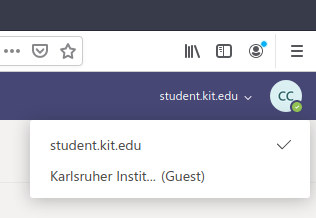
In this example, the registered user belongs to the students' client and actively uses this client. It is possible to switch to the employees' client in a guest role at any time.

