-
Reporting method for malicious messages and spam
-
Use this procedure to report malicious messages and spam to the SCC. An email clearly identified as a malicious message can be moved to the Spam_KIT folder in your mailbox by participants in the malicious email and spam reporting process. KIT students and staff can participate in the reporting process.
- Contact:servicedesk@scc.kit.edu
Spam Reporting at KIT
SCC provides a central spam filter to protect your KIT mailbox from spam. In spite of that filter, spam may not be recognized and end up in the mailbox (so-called false negatives).
SCC aims to continuously improve the central spam filter. We encourage you to contribute to improvement by using the spam reporting procedure to make the messages that have not been identified as spam by our filters available for being analyzed.
Definition of Spam
Spam is the general term applied for unwanted emails (see also https://de.wikipedia.org/wiki/Spam). To use the spam reporting procedure, please employ the following classification.
Spam:
- Spam email
- Emails with advertising content or marketing campaigns, proselytizing or inciting texts, and chain letters.
- (standard) phishing email
- Emails wanting you to disclose personal/secret data e.g., login details (password, PIN, etc.). Quite often, users are put under pressure (e.g., “we will close down your account“, “we will take action“, and “costs will be incurred”).
- Phishing email with malware
- Emails wanting you to open or execute malicious codes contained as attachments (e.g. invoice-2752.zip) or weblinks (particularly difficult to identify by our filters).
No spam:
- Newsletters users have (knowingly or unknowingly) subscribed to. Mostly via a link contained, trustworthy newsletters as a rule can be unsubscribed at any time.
- Online platforms (z.B. dealers, travel agencies, social media, etc.)
- Sponsors at conferences
- Partners in prize draws and competitions
Spam Reporting Procedure
After logging on to the spam reporting procedure at Self-Service Portal des SCC a folder called Spam_KIT is created in your mailbox.
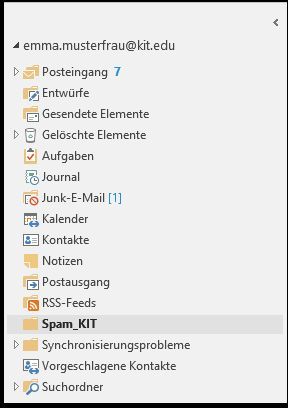
Messages that have not been identified correctly as spam by our filters can be moved or copied to this folder. The respective messages are regularly being retrieved automatically and used for improvement of our filter systems. Moreover, they are made available to the CERT-Team for threat analysis.
In spite of the above, it may happen that emails and messages reported by you are not identified as spams.
Before fetching emails from your mailbox via IMAP, please make sure to subscribe to this folder to have it displayed (e.g., in Thunderbird at “File – Subscribe...“).
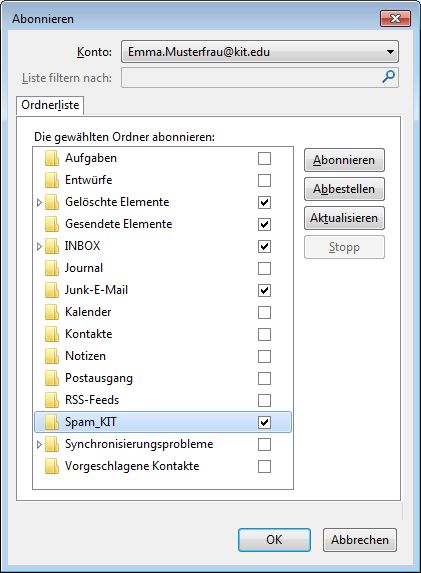
If you do not want to participate anymore in the spam reporting procedure, you can unsubscribe via Self-Service Portal des SCC. The folder Spam_KIT is then deleted from your mailbox.
If you access your mailbox via IMAP, you are required to cancel subscription to the folder to ensure that it is not displayed anymore (e.g., in Thunderbird at “File – Subscribe“).

