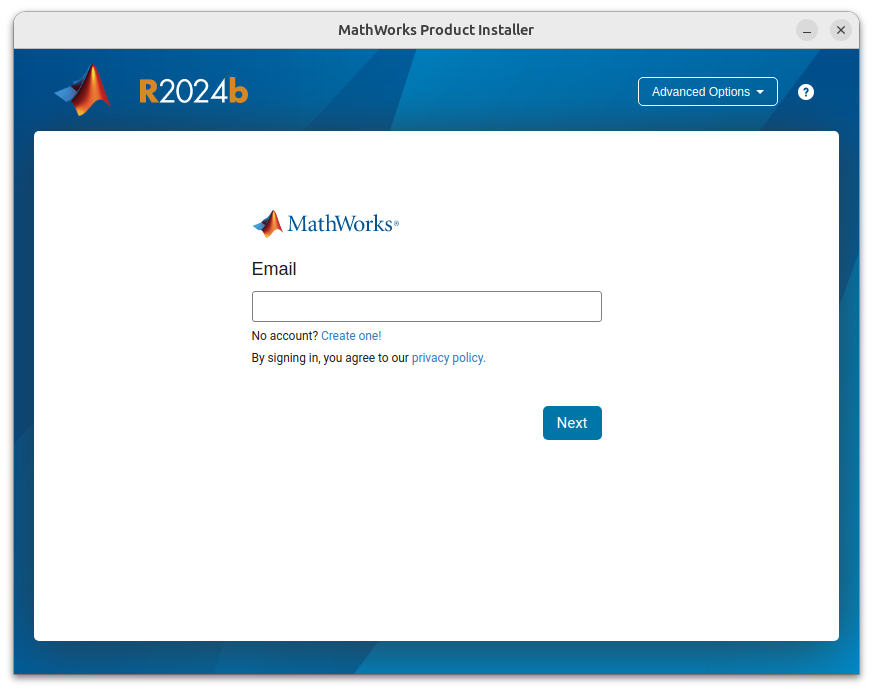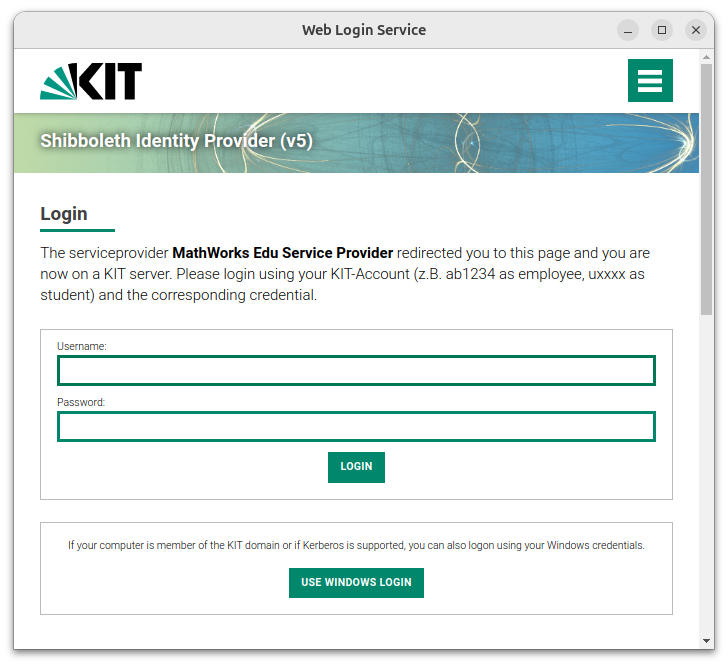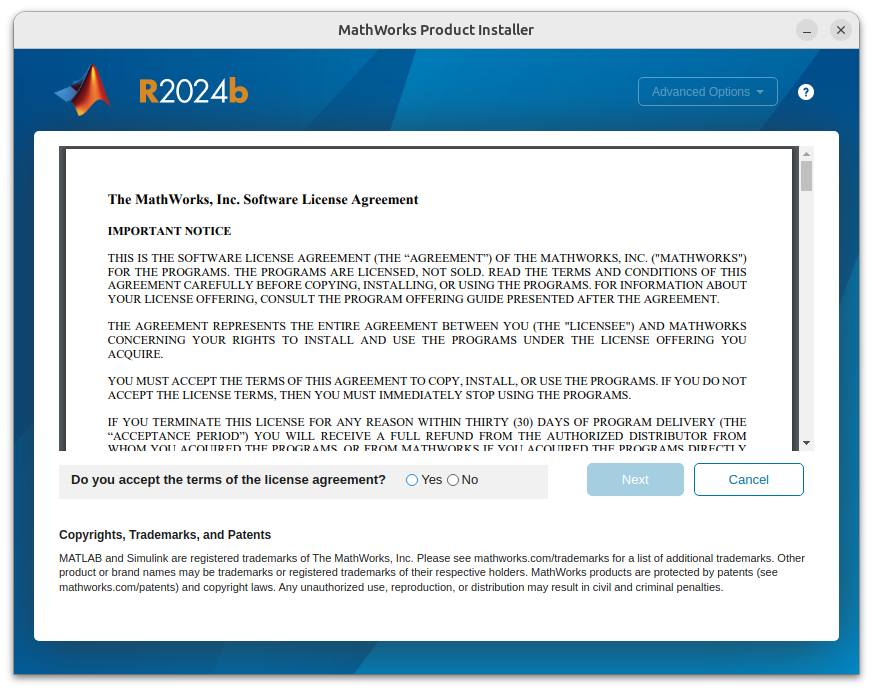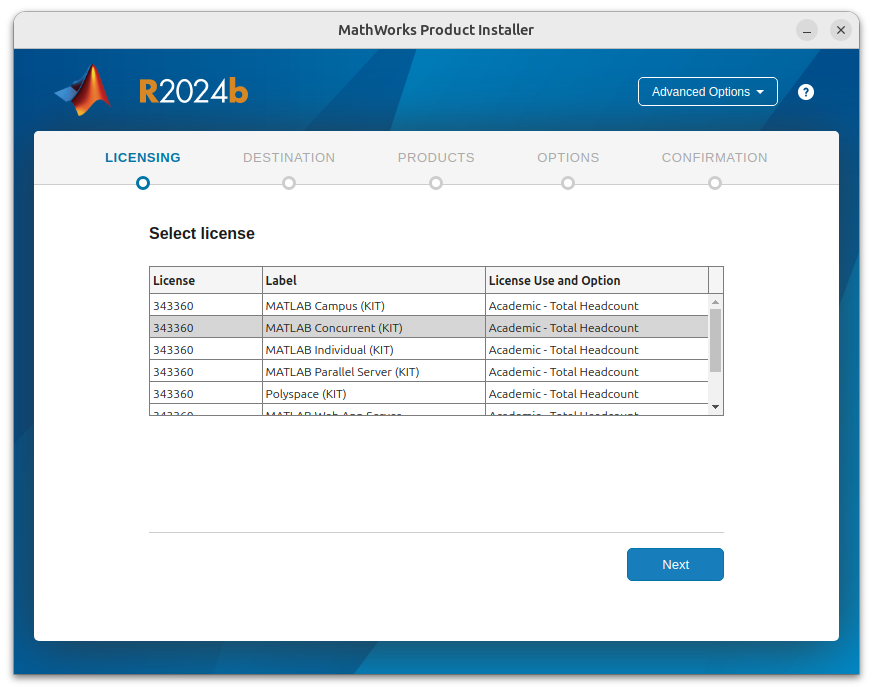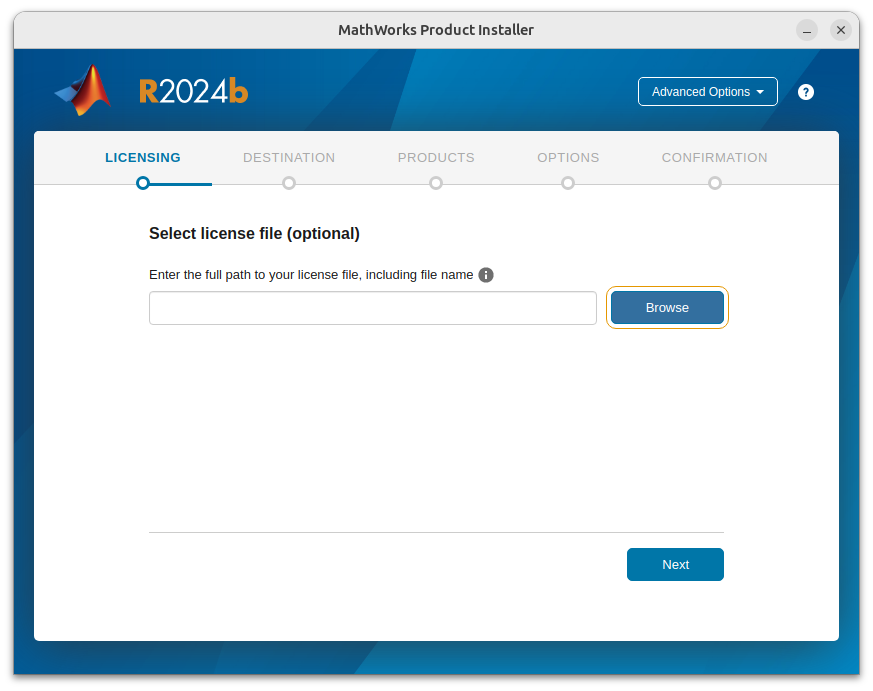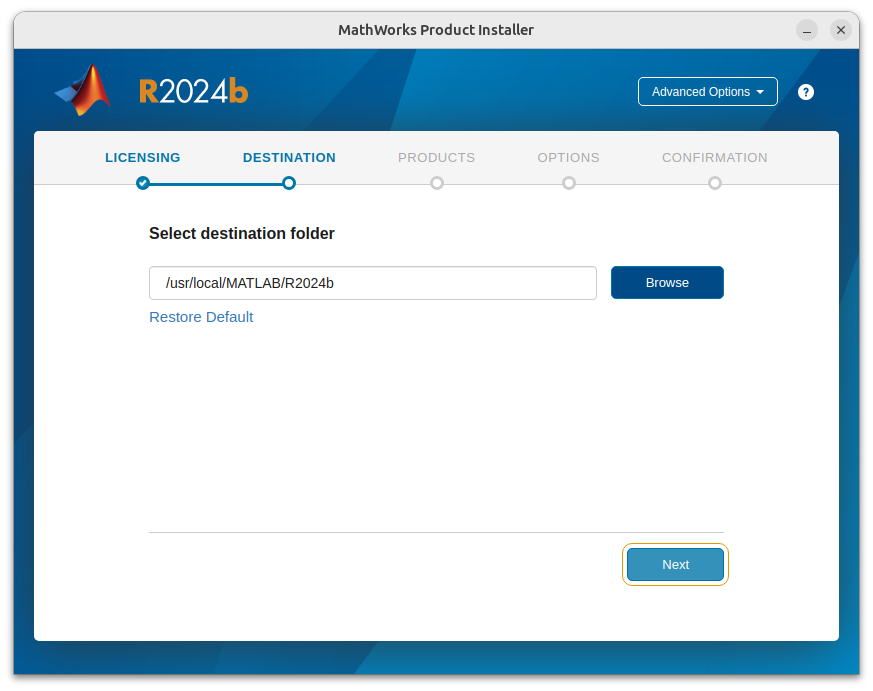- Akademische Forschung und Lehre
- Mitarbeiter des KIT
- Studierende des KIT (auch auf privaten Geräten)
-
MATLAB
-
Programming language for technical-scientific applications
- Contact:
- Contact Person:
- Services:
- Links:FTP Download
MATLAB

MATLAB was originally developed as"MATrix LABoratory" to facilitate access to the matrix software developed in the LINPACK and EISPACK projects. MATLAB now combines both this numerical core and numerous visualization capabilities into a unified, interactive system. The built-in functions operate directly on matrices, allowing matrix-based problems to be solved at a much higher level of abstraction than, for example, in FORTRAN or C. The system can be easily extended by toolboxes, i.e., subroutines written in the MATLAB programming language. Likewise, FORTRAN or C subroutines can be integrated into MATLAB.
SIMULINK is an interactive system for nonlinear simulation of dynamic systems. The systems to be simulated can be designed as block diagrams on the screen using a graphical, mouse-driven interface. SIMULINK can simulate linear and nonlinear, discrete-time and continuous-time systems. It is fully integrated with MATLAB and uses its numerical methods to simulate the models.
Toolboxes are collections of MATLAB M-files specialized for a particular application area and accessed from within a MATLAB session.
Blocksets are extensions to SIMULINK.
The MATLAB system is developed and distributed by MathWorks developed and distributed. The SCC has purchased a so-called Total Academic Head Count (TAH) license for employees and for students as part of a state license for Baden-Württemberg. This can be purchased through the software store. After the ordering process, all information required for a single-user installation is provided. Registration with Mathworks is required for activation and for support requests. For network installations on managed desktops or in pools, MATLAB is available on the FTP server with appropriate instructions. Please also note the terms of use in the excerpt from the License Agreement.
Short introduction
Starting the program
Matlab can be started under Unix/Linux with the command matlab.
Under Windows, the program is started by activating the corresponding icon.
MATLAB introductory courses
Currently, the following Matlab introductory courses are offered through the MINT-Kolleg:
Slides for a previous Matlab introductory course at SCC are available as PDF files:
Another introduction is available as a publication in the series of the Regional Computing Center for Lower Saxony/Leibniz University Hannover (RRZN) and can be purchased at a price of 4,00 € via BIT8000:MATLAB/Simulink, 2nd modified edition, February 2010
Many tutorials, book tips and also especially books about numerical applications by Cleve Moler are available on the Academia web page of MathWorks at http://www.mathworks.com/academia/.
Documentation
To extend the Mathworks license for another year, perform the following steps:
1. open MATLAB. (If the license has already expired, the activation client is launched and you can skip the next step).
2. From the 'Help' menu, click 'Licensing' > 'Activate Software'
3. Select the option to activate via the Internet.
4. restart MATLAB after activation so that the new license file is recognized.
If the license has already expired, you are prompted for activation when you start MATLAB.
If the activation is successful, MATLAB switches to the new license file after the old one expires.
Online documentation for Matlab is available on the website of MathWorks, whereby the individual documents can also be downloaded as PDF files. The documentation can also be started via the help functionality of the Matlab program (Help -> Documentation or F1 key).
Some useful commands, which can be entered directly from the command window of Matlab, are
- >> doc
starts the help system in a new window - >> demo
starts an overview of Matlab examples - >> ver
shows all installed toolboxes and their versions - >> help
starts help for functions in the command window - >> helpwin
starts help for functions in a new window - >> lookfor <argument>
searches for a keyword in all help entries
Further information offers from MathWorks
- MathWorks Academia
Entry page to various information offers like tutorials, webinars as well as book tips (e.g. about numerical applications by Cleve Moler) for research and teaching. - MathWorks Solutions
Contains demos, webinars, user stories, and more - divided by industry, application area, or product category. - MathWorks Support
Links to online support request form and online documentation, troubleshooting, and installation topics. - MATLAB Central
Links to contributions from the Matlab user community. - Mathtools.net
Portal to other tools for engineering calculations, including Matlab.
System requirement for MATLAB R2017a
| Operating system | Processor | Hard disk space | Main memory | Graphics |
Windows 10 Windows 8.1 Windows 7 Service Pack 1 Windows Server 2016 Windows Server 2012 R2 Windows Server 2012 Windows Server 2008 R2 Service Pack 1 | Any Intel or AMD x86-64 processor AVX2 instruction set support is recommended With Polyspace, 4 cores is recommended | 2 GB for MATLAB only, | 2 GB With Simulink, 4 GB is required With Polyspace, 4 GB per core is recommended | No specific graphics card is required. Hardware accelerated graphics card supporting OpenGL 3.3 with 1GB GPU memory is recommended |
Qualified distributions*: Ubuntu 14.04 LTS, 16.04 LTS, and 17.04 Red Hat Enterprise Linux 6 and 7** SUSE Linux Enterprise Desktop 12*** Debian 8.x, 9.x | Any Intel or AMD x86-64 processor AVX2 instruction set support is recommended With Polyspace, 4 cores is recommended | 2.2 GB for MATLAB only, | 2 GB With Simulink, 4 GB is required With Polyspace, 4 GB per core is recommended | No specific graphics card is required. Hardware accelerated graphics card supporting OpenGL 3.3 with 1GB GPU memory is recommended. Use of vendor-supplied proprietary drivers is strongly recommended. |
macOS Sierra (10.12) macOS El Capitan (10.11) macOS High Sierra (10.13) | Any Intel x86-64 processor AVX2 instruction set support is recommended With Polyspace, 4 cores is recommended | 2.5 GB for MATLAB only, | 2 GB With Simulink, 4 GB is required With Polyspace, 4 GB per core is recommended | No specific graphics card is required. Hardware accelerated graphics card supporting OpenGL 3.3 with 1GB GPU memory is recommended. |
Note:
Windows 8 is not supported as of R2017b.
Support for Windows Server 2008 R2 will be discontinued as of R2018a.
Ubuntu 17.04 is supported as of R2017b.
Debian 9 is supported as of R2017b.
macOS High Sierra (10.13) is supported as of R2017b.
macOS Yosemite (10.10) is not supported as of R2017b.
Licensed MATLAB Products
-->
-->
Download and Installation
Download
Please visit this website and download the desired version of MATLAB. Please note that you must be connected to the KIT network in order to access the website.
Installation
After you have downloaded the file, please follow the steps below to install it under Windows: