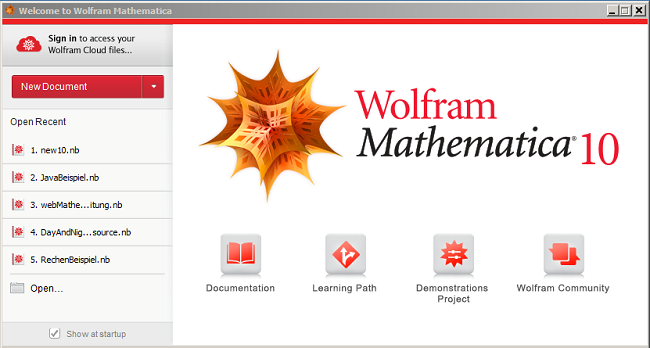- Akademische Forschung und Lehre
- Mitarbeiter des KIT
- Studierende des KIT (auch auf privaten Geräten)
-
Mathematica
-
Mathematica is a powerful computer algebra system with an easy-to-use graphical user interface.
- Contact:
- Contact Person:
- Services:
- Links:Softwareshop
Mathematica
Mathematica is a very powerful computer algebra system with an easy-to-use graphical user interface. It contains extensive functions for both symbolic and numerical calculations as well as numerous functions for visualization.
Symbolic arithmetic
The functions for symbolic arithmetic include
- Basic operations (simplification, conversion, elimination, expansion, reduction, etc.)
- Operations on rational functions (common divisor, partial fraction decomposition, residuals, etc.)
- Solving systems of equations of several variables (also non-linear)
- Polynomial operations (resolution up to the 4th degree according to one variable, expansion, factorization, division, ggT, kgV,...)
- Determination of zeros (if analytically possible). Partial and total differentiation
- Definite and indefinite integrals (of one and more variables)
- Solving ordinary and partial differential equations and systems of equations
- Power series expansion (Taylor). Limits and residuals
- Linear algebra
- Matrix calculation (inversion, transpose, determinant, outer product, exponentiation, eigenvalues, eigenvectors, trace, QR decomposition, Schur decomposition, tensors)
- List operations (sorting, substitution, extraction, joining, subdividing, conversion)-->
Numerical calculations
Numerical calculations can be performed with numbers of 'any' order of magnitude and precision. This gives the user complete control over numerical rounding errors. This allows calculations that would not be possible with normal scientific calculators or programming languages.
The functions and numerical methods implemented in Mathematica include
- trigonometric and exponential functions
- Bessel functions
- hypergeometric functions
- elliptic integrals and much more.
- matrix calculation
- numerical integration
- Solving equations
- Polynomial interpolation and extrapolation
- Fourier transformation
- determination of zeros
- Linear and non-linear optimization
- Curve fitting
- ...
Graphical representation
Mathematica makes it possible to display functions and data two-dimensionally and three-dimensionally, in color or black and white and in the form of many individual graphs, also as a film. The graphs are scaled automatically, but can also be customized according to user requirements.Mathematica at the SCC of the KIT
Starting the program
Mathematica can be started under Unix or Linux with one of the following commands:
- To start Mathematica with a graphical user interface, use the command mathematica
- The Mathematica kernel, which provides the full functionality of Mathematica but not the graphical user interface, is started with the math command.
Under Windows, the program is started by activating the corresponding icon.
Providing the fonts required by Mathematica
Since Mathematica uses its own fonts to display mathematical symbols, you must ensure that the corresponding fonts can also be loaded from the X server on the workstation when Mathematica is started. If Mathematica is started directly on the local workstation, the fonts are generally available. However, if Mathematica is used on a remote computer on which you have logged in using ssh, for example, the X server on the workstation computer may not have access to the Mathematica fonts. In this case, Mathematica will issue an error message and you must ensure that the fonts are available locally.
You can find more information on installing fonts under Linux on the Mathematica website at
http://reference.wolfram.com/language/tutorial/FontsOnLinux.html
If Mathematica is to be used on a Unix/Linux workstation that is accessed from a PC running Windows via X-Win 32, it is best to install the Mathematica fonts locally on the PC. You can use the X-Config program to check whether the path to the Mathematica fonts is available.
Mathematica introductory courses
There are various introductions to Mathematica on the web, some of them in German, and collections of examples from various courses in which Mathematica was used. An incomplete selection is given in the following list:
- Mathematica course of the computer center of the University of Heidelberg
- Documents from the Mathematica Info Day on November 11, 2004
An introduction can be purchased from the ServiceDesk at a price of 4.30 € as a publication in the series of the Regional Computing Center for Lower Saxony/Leibniz University Hannover (RRZN): Mathematica - An Introduction, 7th unchanged edition, April 2012
Documentation and manuals for Mathematica
The Mathematica help function contains a detailed description of the entire program package. As the documentation now comprises more than 10,000 pages, it is only available online. The main material is based on the book 'The MATHEMATICA Book' by Stephen Wolfram, the author of Mathematica and founder of Wolfram Research. In addition, many examples of Mathematica notebooks are available via the online help.
Further information from Wolfram Research
- Mathematica Documentation Center
Online documentation with links to tutorials and examples on individual topics - Mathematica Knowledge Base
Answers to frequently asked questions - Mathematica Learning Center
Collection of Mathematica tutorials, examples, demos etc. - Mathematica Community
Links to various forums as well as news and events - The Integrator
Web interface for the use of Mathematica for the integration of functions
Further external sources of information on Mathematica
- Information on Mathematica from the German distributor Additive GmbH
- Mathematica in German-speaking countries by R. Mäder
(Directory of distributors and publishers, registration for the mailing list of the German-speaking Mathematica User Group (DMUG), DMUG archive, German-language books on Mathematica, etc.) - Newsgroup for Mathematica comp.soft-sys.math.mathematica