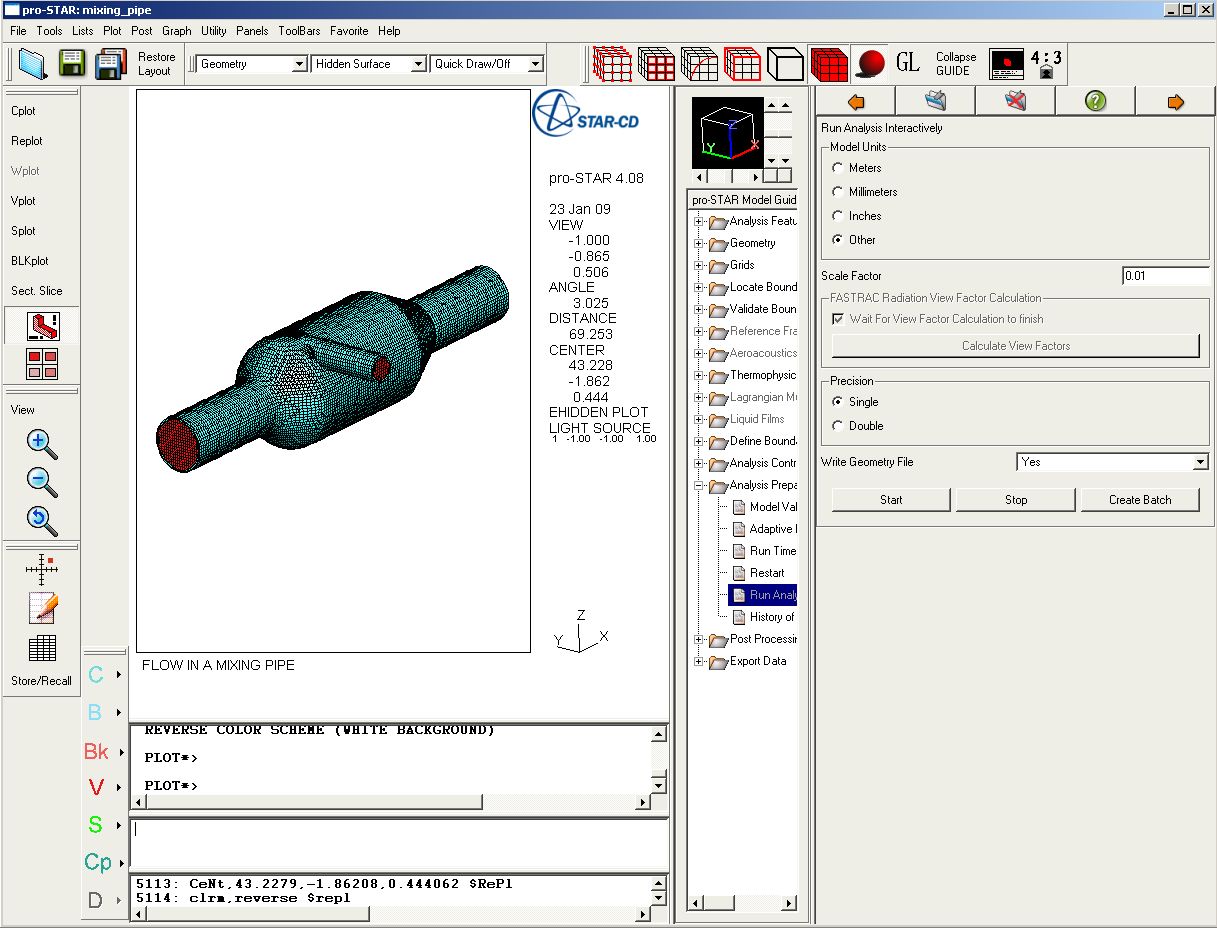- Akademische Forschung und Lehre
- Geräte des KIT
- Mitarbeiter des KIT
- siehe Lizenzbedingungen
-
STAR CD
-
Program for flow calculation
- Contact:
- Contact Person:
- Services:
- Links:Homepage von Computational Dynamics
STAR CD
STAR-CD is a CFD program from Siemens Industry Software GmbH (formerly CD-adapco Group ). In the fully parallelized version STAR-HPC it is installed at the SCC on the bwUniCluster. The parallelization is performed automatically. In addition to the solver, there is the integrated pre- and post-processor pro-STAR, which serves as the basis for mesh generation and model description. For a more comfortable import and processing of CAD data there are the modules pro-STAR/surf, with which surfaces can be processed and meshed, pro-STAR/amm with which volume meshes can be generated andpro-STAR/vis, a visualizer. More details can be found in the Quick Start Guide and in the STAR-CD manuals.
An overview of the program's functionalities:
- steady and transient flows
- laminar Newtonian and non-Newtonian fluids
- numerous turbulence models
- incompressible and compressible fluids, also for the supersonic and transonic range
- heat conduction, convection and radiation
- mass transport, chemical reactions
- flows of several fluids, multiphase flow
- free surfaces
- burning of gases, liquids and solids
- moving and changing grids
- local mesh refinement
- import of common CAD formats
- fluid-structure coupling with ABAQUS
- visualization with EnSight, Patran and many more.
Extract from the license agreements
The SCC has purchased an academic license from StarCD, which according to the Siemens Industry Software GmbH (formerly CD-adapco Group ) permits the following use:
"...
d) Academic License. If a Software License is designated as an Academic License, Licensee represents and warrants that it is an academic institution or other nonprofit organization. The Academic Software License permits Licensee to use the Software for purposes of teaching, degree-granting programs, or research that are part of the academic teaching processes conducted by Licensee. Academic licenses are not intended for use in commercial data processing for the purpose of generating profit.With this in mind, the Licensee agrees that results obtained using the Software may be publicly shared or published. The Licensee agrees to refer to the use of CD-adapco's Software in all appropriate scientific academic publications and to provide the Licensor with copies of such published material. Material on/in which CD-adapco's trade name, trademarks, or logos appear is subject to CD-adapco's policies applicable to such use.
..."
The complete license agreement for the use of CD-Adapco software products can be found on the FTP server ftp://ftp.scc.kit.edu/pub/campus/STAR-CCM+/ and on the CD-Adapco website http://www.cd-adapco.com/purchase-license-agreement-pla (E)/ (DE).
Quick guide
Introduction
STAR-CD is a finite volume program for the computation of flow problems, chemical reactions, combustions etc., whereby the program covers numerous facets, which belong to the environment of the CFD. A spectrum of the functionalities can be found in the tutorials. STAR-CD is developed and distributed by the CD adapco Group in the UK. In the computer center STAR-CD is installed on the bwUniCluster, and runs there both serially and parallelized.
| pro-STAR | is the pre- and postprocessor for STAR-CD. A STAR-CD run can be started from pro-STAR. It can also be started separately in batch or under control of a batch system. The last variant should always be used on the parallel computer (see below). |
| STAR-CD | is the finite volume solver. This should be started on the parallel computer under LoadLeveler, a batch management program, using the command starcdjob. |
| pro-STAR/amm | is the automatic mesher, which is available as a plug-in of pro-STAR in its own menu. It can be used to create tetrahedron, hexahedron, polyhedron and mixed meshes. Two meshers are offered: Automesh-Classic and Automesh. |
| pro-STAR/surf | is used to read CAD data (IGES) and prepare them for meshing with pro-STAR or pro-STAR/amm . |
| pro-STAR/vis | is a visualizer for the results |
Preparation
Prerequisite for working with STAR-CD on the HP clusters are the correct environment variables. The most important ones can be set by calling in the login window
. setstar
in the login window.
Other environment variables allow to set up the individual user environment. These are
| STARUSR | directory of the pro-STAR files: PRODEFS, PROINIT and .ProStar.Defaults; default: working directory |
| TMPDIR | Directory for scratch files of pro-STAR |
| MACRO_LOCAL MACRO_GLOBAL | Path to the local and global pro-STAR macro directories |
| PANEL_LOCAL PANEL_GLOBAL | Path to the local and global pro-STAR panels |
After the STAR-CD environment has been set up, the following can be done with
starlaunch
a graphical access interface can be called, under which the STAR-CD modules are started. However, all modules can also be called individually.
pro-STAR is started by
prostar
with the following input of the graphic driver
| x | for the command mode of pro-STAR |
| mesa | for the graphical user interface under Mesa (software rendering) |
| glm | for the graphical user interface under OpenGL (hardware rendering) |
In pro-STAR you can work in command mode as well as in graphical mode. Especially comfortable is another graphical tool STAR GUIde, with which one can be guided through the model development over the calculation up to the postprocessing and in which a large part of the pro-STAR functions can be executed more comfortably.
Working with STAR-CD
-->After the model has been created under pro-STAR , the files required for the calculations must be saved. These are the geometry file and the problem file. This is done in the File menu of pro-STAR:
File --> Geometry ...
File --> Problem ...
File --> Quit --> Save & Quit
The last command saves the model file. Important files, which are generated by pro-STAR , are needed for the analysis with STAR-CD and are required for postprocessing or restart, are:
-->
| filename.inp | File with pro-STAR commands for import into pro-STAR |
| casename.ccmg | geometry file, generated by pro-STAR and read from STAR-CD |
| casename.prob | problem file, also created by pro-STAR and imported from STAR-CD |
| casename.mdl | model file, created and read by pro-STAR |
| casename.ccmp | Result file for postprocessing and restarts |
| casename.run casename.info casename.rsi | Files with information about the analysis process and error messages |
A complete list of all files can be found in the CCM User Guide, App. B.
To compute a STAR-CD problem, the easiest way is to go to the STAR GUIde interface, click on Analysis Preparation and select
Run Analysis Interactively
is selected. On the operating system level you can also start the solver directly in the directory where the geometry and problem files are located. It is sufficient to simply run
star or star -case casename
is sufficient. The star command has a lot of options, the meaning of which can be found in Appendix E of the User's Manual , where casename is the problem name.
StarCD on the Linux clusters
On the SCC parallel cluster bwUniCluster a modular concept is used. Before you can work with the StarCD product, you must first load the appropriate module. You can get all available software modules by selecting
module avail
in the program window. For example, to load the module of the current version of StarCD, type the following on bwUniCluster:
module load cae/starcd/4.28
After that StarCD can be started as usual.
As mentioned above, larger computational runs should be performed on the clusters under the control of the job management system, because this allows the machine to run better and to request all the necessary resources for the job.
Thestarcdjob command generates the call with the correct parameters:
starcdjob -j casename -t time -m memory -p number_of_processors -s string
The string can contain further options, enclosed in quotation marks, which are permitted in the star call, e.g.
| -dp | for double precision calculation |
| -restart | if a restart run is to be started |
| -decompmeth=method | selection of the partitioning method |
| -decompflags="flags" | set flags to control the domain domain decomposition |
| -chktime=n | every n minutes the intermediate result is saved |
and many more. (see appendix E in the CCM User Manual).
Working with pro-STAR/surf and pro-STAR/amm
pro-STAR/surfis the surface mesher that allows to read, edit and mesh geometry data in different CAD formats.
pro-STAR/amm is the automatic volume mesher. The two modules are combined by
prostar -surf or prosurf
prostar -amm or proam
is called. With pro-STAR/amm , the normal pro-STAR is started with the additional Advanced menu, which offers the two volume crosslinkers Automesh-Classic and Automesh. Both networkers are used via wizards.
Restarts
Often a problem cannot be solved in one computational run, but rather
- one would like to solve further time steps of a transient problem in a further run
- one would like to apply and calculate a time dependence on the basis of a stationary solution in a further run
- etc.
The model of a restart run is usually the same as in the first run and differs only in the
- boundary conditions
- Initial conditions
- Loadsteps
The file on which the restart run is based is the post data file casename.ccmp, which must be ready. Since the restart run must have the same identification casename as the preceding run, the following procedure is recommended:
- copy the model file casename.mdl into a separate directory
- copy the post data file casename.ccmp into the same directory
- make all modifications to the model for the restart run
- save the new model with
File --> Geometry File ...
File --> Problem File ...
File --> Quit --> Save & Quit
After the restart run has been prepared, it is executed like a normal run. The executable can be started in 2 ways:-->
- via STAR GUIde: interactively via Run Analysis Interactively --> Restart
- inbatch by giving the restart parameter to the call of starcdjob, i.e.
Visualization with EnSight and other postprocessors
In the STARGUIde of pro-STAR , Export Data is selected and below it Export Results. Various formats are offered into which the STAR-CD results can be converted, including EnSight, Patran, ICEM.
Documentation and examples
The documentation is available online in PDF format and can be viewed or printed in pro-STAR using the Help function.-->
- CCM User Guide
- Meshing User Guide
- CCM Tutorials
- Meshing Tutorials
- Methodology
- Release Notes
- Postprocessing User Guide
- Commands
- Supplementary Notes
The files for the tutorial examples are located in the STARCDTUTS subdirectory of the installation directory.
Documentation and manuals
- Methodology
- CCM User Guide
- Meshing User Guide
- Postprocessing User Guide
- CCM Tutorials
- Meshing Tutorials
- Commands
- Supplementary Notes
- Release Notes
You can also access the documentation directly in the installation directories.
- on the bwUniCluster under /opt/bwhpc/kit/cae/starcd/\${VERSION}/STARCDMAN
The files necessary for the tutorials can be found in the subdirectory STARCDTUTS of the
respective installation directories.